How to Create a Free Blog on Blogspot in 2024: A Step by Step Guide
How to Create a Free Blog on BlogSpot?
In the fast-paced world of the internet, an increasing number of individuals are exploring opportunities to make money online.
One of the most accessible and proven methods for achieving this is through the art of blogging. Having personally derived a steady income from a decade-long blogging venture, I can affirm that with dedication and hard work, anyone can leverage this platform for financial success.
For those seeking to optimize their free time, blogging not only provides a creative outlet but also offers the potential to enhance your online influence.
This comprehensive guide is crafted for individuals who are eager to create a free blog, with a specific emphasis on utilizing the user-friendly Blogger platform.
Creating a blog on Blogspot is more than just sharing thoughts; it’s a strategic move towards financial empowerment.
This guide is designed to simplify the process, making it accessible even to those new to the blogging landscape.
From the initial setup to the potential for revenue through Google AdSense, each step is outlined to ensure you can confidently embark on your blogging journey.
So, if you’re ready to transform your free time into a digital asset, let’s delve into the world of Blogspot blogging.
Why Choose Blogspot?

In the vast landscape of blogging platforms, the choice between Blogspot and alternatives like WordPress often depends on individual preferences, goals, and the level of control one desires. Let’s delve into why opting for Blogspot might be the right choice for you:
1. Simplicity and Accessibility
One of the standout features of Blogspot is its user-friendly interface, making it an ideal starting point for beginners. The process of creating a blog is straightforward, and navigating the platform is intuitive, requiring minimal technical expertise. If you’re new to the world of blogging and wish to avoid a steep learning curve, Blogspot provides a welcoming entry point.
2. Fully Managed by Blogger
When you choose Blogspot, you essentially rent your website from Blogger. This means Blogger takes care of the technical aspects, including hosting and domain management. While this limits your control over certain elements, it also frees you from the hassles of maintaining and securing your own website. This hands-off approach can be a significant advantage, especially if you’re primarily focused on content creation.
3. Ease of Customization
While not as extensive as platforms like WordPress, Blogspot does offer customization options. Users can choose from a variety of templates to give their blogs a unique look and feel. For beginners who might find the extensive customization options of other platforms overwhelming, Blogspot strikes a balance between personalization and simplicity.
4. Automatic Software Updates
Keeping your website’s software up-to-date is crucial for security and performance. With Blogspot, you don’t need to worry about manually updating the platform; Blogger takes care of this automatically. This ensures that your blog benefits from the latest features and security patches without any effort on your part.
5. Ideal for Beginners
For those taking their first steps into the blogging world, Blogspot offers a gentle introduction. The platform’s straightforward setup and management allow beginners to focus on what matters most: creating and sharing content. It’s a platform that encourages exploration without overwhelming users with complexities.
While Blogspot may have some limitations compared to other platforms, its simplicity, ease of use, and the hands-off approach to technical aspects make it an attractive choice, especially for those who are just starting their blogging journey.
Step-by-Step Guide: How to Create a Free Blog on Blogspot
Starting a free blog on Blogspot is a straightforward process that allows you to quickly establish your online presence. Follow this step-by-step guide to create your Blogspot blog:
Step 1: Sign up for Blogger.com
- Visit Blogger.com:
- Open your web browser and navigate to Blogger.com.
- Sign In or Create a Google Account:
- If you already have a Google account, click on “Sign In” and enter your credentials.
- If you don’t have a Google account, click on “Create your blog” and follow the prompts to set up your Google account.
- Access the Blogger Dashboard:
- Once signed in, you’ll be directed to the Blogger dashboard.
Step 2: Enter a Name for Your Blog

- Click on “New Blog”:
- On the left side of the Blogger dashboard, you’ll find the “New Blog” button. Click on it.
- Fill in Blog Details:
- In the pop-up window, enter a title for your blog in the “Title” field. Choose a name that reflects your blog’s theme or focus.
- Enter a unique domain address in the “Address” field. If the desired address is taken, you’ll see a notification.
- Select a template from the options provided. You can always change this later.
- Create Your Blog:
- Click on the “Create blog!” button to finalize the process.
Step 3: Start Creating New Blog Posts
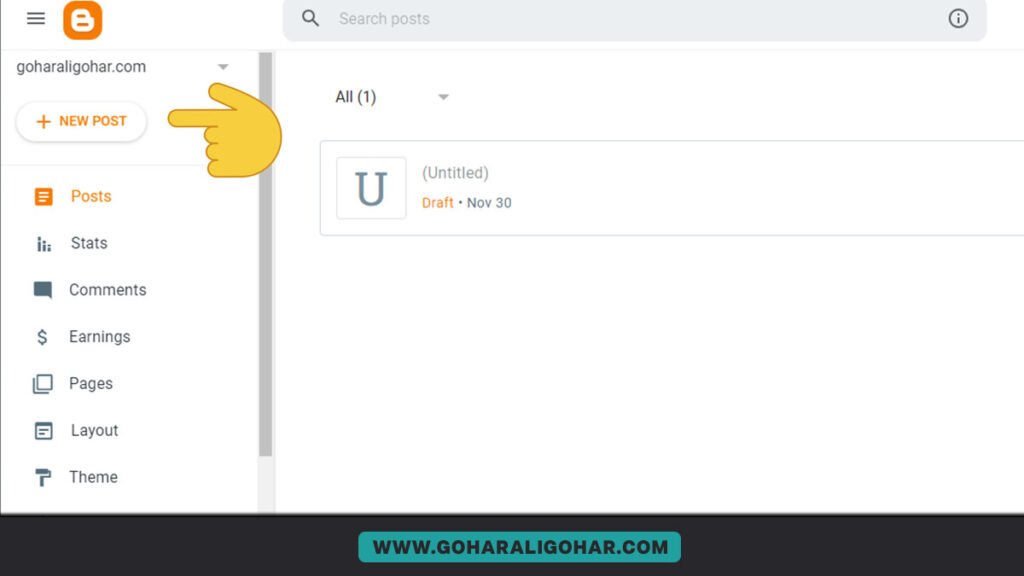
- Access the Blogger Dashboard:
- After creating your blog, return to the Blogger dashboard.
- Click on “Create New Post”:
- On the left side of the dashboard, click on “Create New Post.”
- Write Your Post:
- Enter a title for your blog post in the designated field.
- Begin writing your content in the main editor. You can add text, images, and other elements to make your post engaging.
- Formatting and Options:
- Utilize the formatting options to style your text.
- Explore additional options like labels, scheduling, and permalink settings.
- Save or Publish:
- Once your post is ready, you can either save it as a draft or click “Publish” to make it live on your blog.
Step 4: Google AdSense Integration
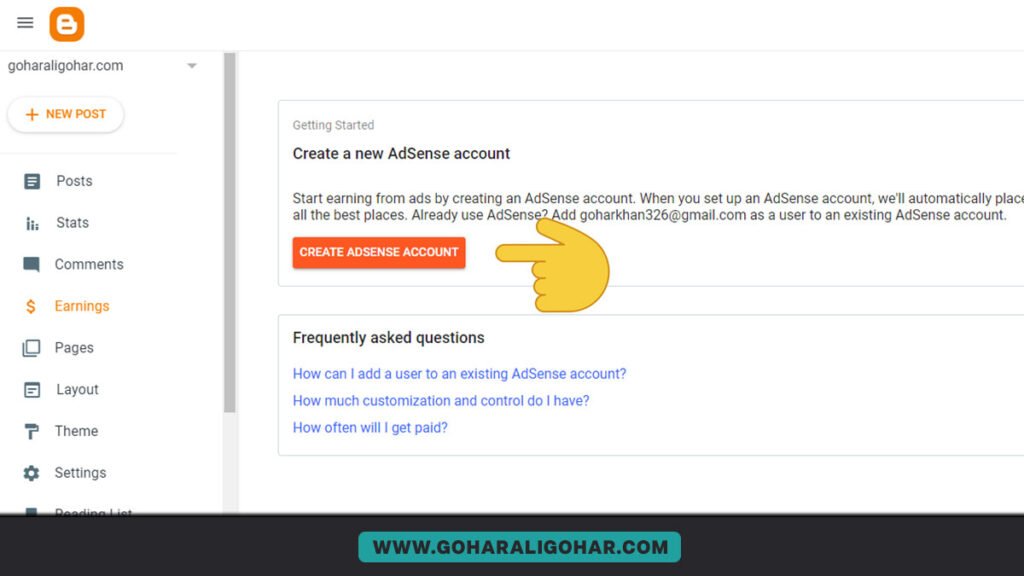
- Build Substantial Traffic:
- Before applying for Google AdSense, focus on creating quality content and building a steady flow of traffic. Aim for at least 300-400 unique visitors daily.
- Apply for AdSense:
- Once you meet the traffic threshold, apply for Google AdSense through the “Earnings” section on your Blogger dashboard.
- Follow AdSense Guidelines:
- Ensure your blog complies with AdSense policies, and be patient during the approval process.
Step 5: Customize Your Blog
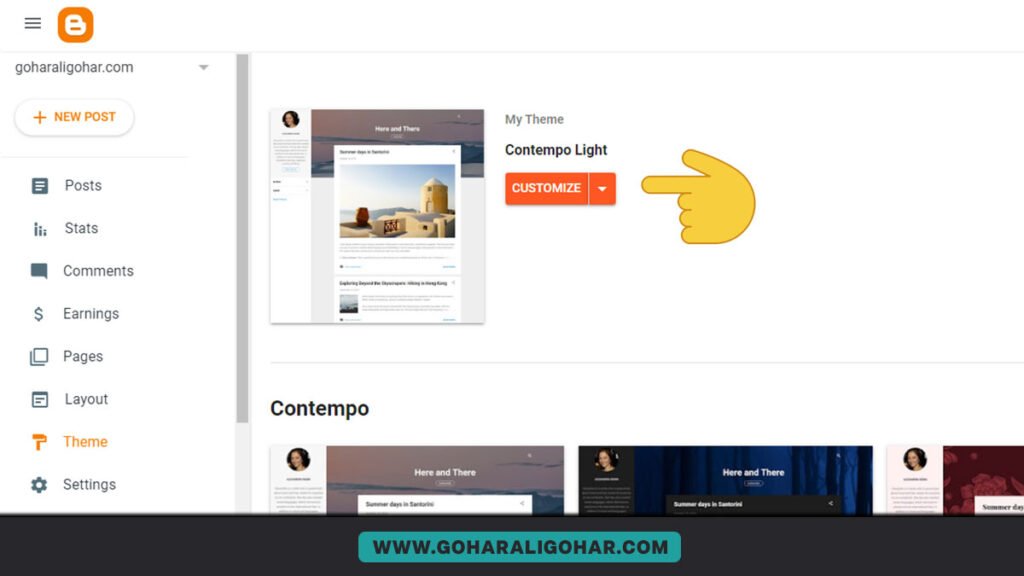
- Access the “Theme” Section:
- To customize your blog’s appearance, click on “Theme” on the left side of the Blogger dashboard.
- Explore Template Options:
- Browse through the available templates and choose one that aligns with your blog’s style.
- Customization Settings:
- Adjust colors, fonts, and other settings to personalize your blog.
Congratulations! You’ve successfully created a free blog on Blogspot. Now, you can continue to add more content, engage with your audience, and explore further customization options to make your blog uniquely yours.
Read this: Mark Rober Net Worth
What to Do After Creating Your Blog on Blogspot?
Congratulations on successfully creating your blog on Blogspot! Now that your digital space is established, it’s time to strategically navigate the next steps to ensure growth, visibility, and potential monetization. Here’s a comprehensive checklist for what to do after creating your Blogspot blog:
1. Start Creating SEO-Friendly Content
- Internal Linking:
- Boost your blog’s search visibility by incorporating internal links in new posts. This enhances search crawlability and improves the overall user experience.
- Optimize Title Length:
- Keep blog post titles under 70 characters. This ensures they display effectively in search results, increasing the likelihood of clicks.
- Reader-Centric Approach:
- Focus on creating content for your audience first, then optimize for search engines. Avoid keyword stuffing, as it may lead to penalties.
2. Focus on Getting AdSense Approval
- Timing Matters:
- Aim for AdSense approval after 3 to 5 months of consistent blogging and traffic generation.
- Content Quantity:
- Even with one post a day, having around 100 well-optimized articles within this timeframe can increase your chances of AdSense approval.
3. Find Ways to Increase AdSense Earnings
- Continuous Learning:
- Sign up for AdSense-related blogs to stay updated on optimization techniques and changes in policies.
- Ad Placement:
- Experiment with ad placements to optimize click-through rates. Strategic ad placement can significantly impact your AdSense earnings.
Implement Essential SEO Tips for Blogspot Blogs
1. Give Top Priority to On-Page SEO
- Use primary keywords in title tags, image alt tags, internal links, and subheadings (h2, h3). This optimizes your content for specific keywords and enhances search engine visibility.
2. Find Keywords Before You Write Anything
- Conduct keyword research using tools like Semrush to discover high-performing keywords in your niche. Focus on long-tail keywords for better ranking opportunities.
3. Getting Incoming Links is Key to Increasing Organic Traffic
- Implement effective link-building strategies, such as guest posting and the Skyscraper technique, to attract high-quality links from other blogs. Google values sites with more backlinks.
4. Never Publish Duplicate Content
- Avoid posting duplicate content, as Google’s algorithms can penalize your search rankings. Take the time to research and craft unique, valuable content for your readers.
5. Optimize Images for Search Engines
- Use compelling, non-copyrighted images in your blog posts to enhance engagement. Optimize images for search engines to attract traffic from Google image search.
Conclusion
In summary, the journey of creating a Blogspot blog opens a door to a world of possibilities. From crafting SEO-friendly content to strategically integrating AdSense, every step contributes to the growth of your digital space. As you optimize earnings, implement essential SEO practices, and address common concerns, remember that your unique voice is the driving force. Embrace the evolution, stay informed, and, most importantly, exercise patience and persistence. This Blogspot blogging venture is an ongoing narrative, waiting to unfold with each post and interaction. So, dive in, enjoy the process, and let your blog become a true reflection of your passion and creativity in the vast online landscape. Happy blogging!





Hello would you mind letting me know which web host you’re using? I’ve loaded your blog in 3 completely different browsers and I must say this blog loads a lot faster then most. Can you recommend a good web hosting provider at a fair price? Many thanks, I appreciate it!
I am using Hostinger and I recommend that to you as well because it’s one of the best Web Hosting Providers. Here is the link to get a discount deal: https://hostinger.com?REFERRALCODE=1GOHARALIGO38